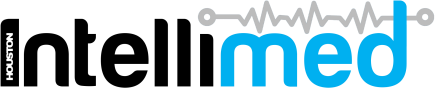What are the different form statuses?
A core element of the IntelliMed suite is the automated processing of the numerous forms that arise in primary healthcare. This automated processing is a complex, multi-step process which can have multiple outcomes.
The condition and outcome of every form entered into the IntelliMed platform is categorized under a form status. These statuses are described below.
Action Required
IntelliMed has encountered a decision that it is not able to resolve itself. Because of this, it requires some human input to determine how it should proceed.
An example of when this may occur is when an enrolment form for a new patient to the clinic is entered, but a matching, existing patient has already been found.
Partially Entered
IntelliMed has encountered patient information that needs to be entered into the PMS, but is unable to enter itself. As such, manual human intervention is required to enter this information.
Pending
A pending status simply indicates the form is waiting to be processed by IntelliMed, as it is currently occupied with another form.
Processing
The form is currently being processed by IntelliMed.
Entered
The form has been successfully entered into your clinic or centres' patient management system (PMS).
Skipped
A form has been manually marked by a human to be skipped by IntelliMed.