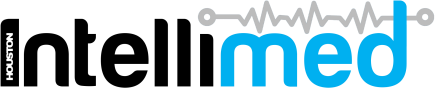How to add Quick Shot to your phone's home screen (iOS)
This guide shows the steps to add a shortcut icon on the home screen of your phone for iOS.
1. Open your phone's internet browser
2. Click the share button located near the bottom center of the screen
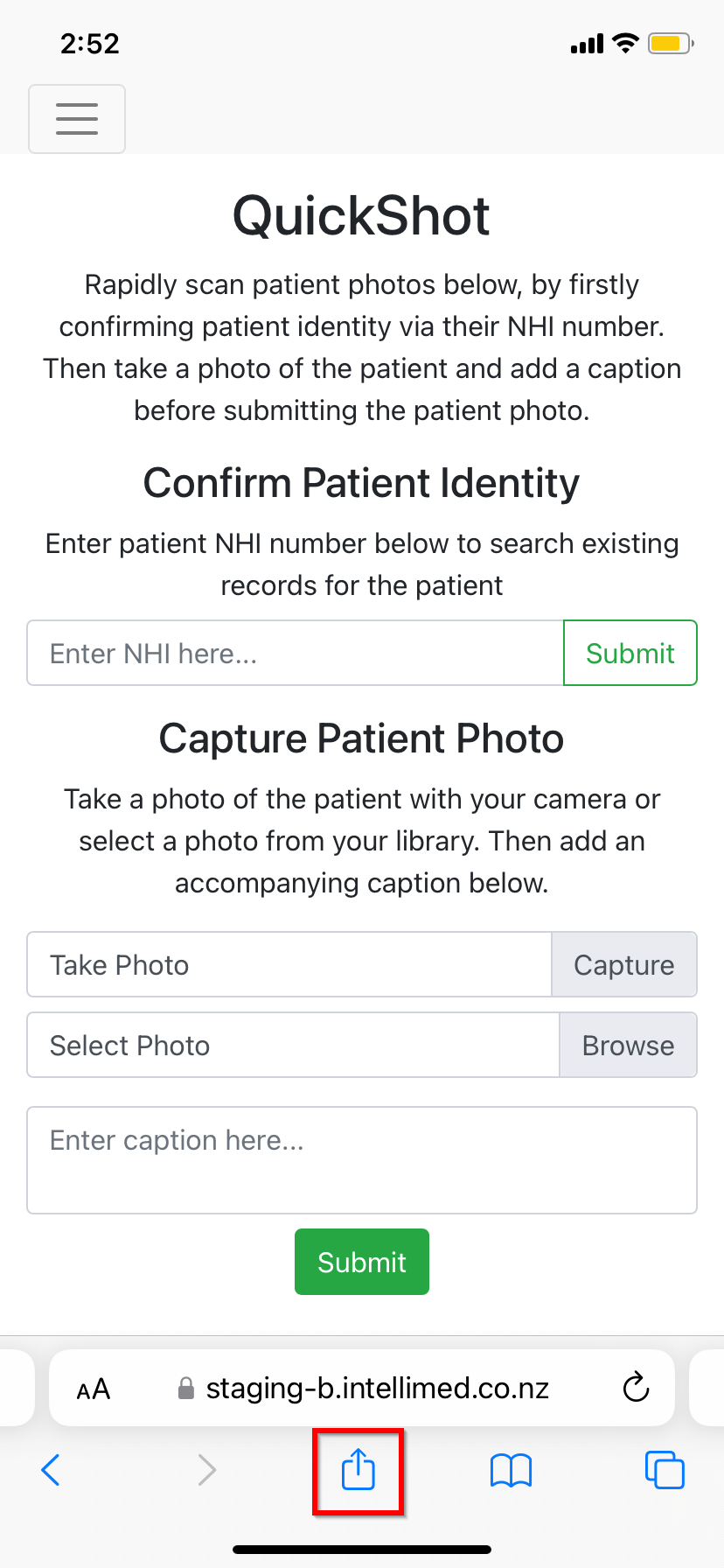
3. Click "Add to Home Screen"
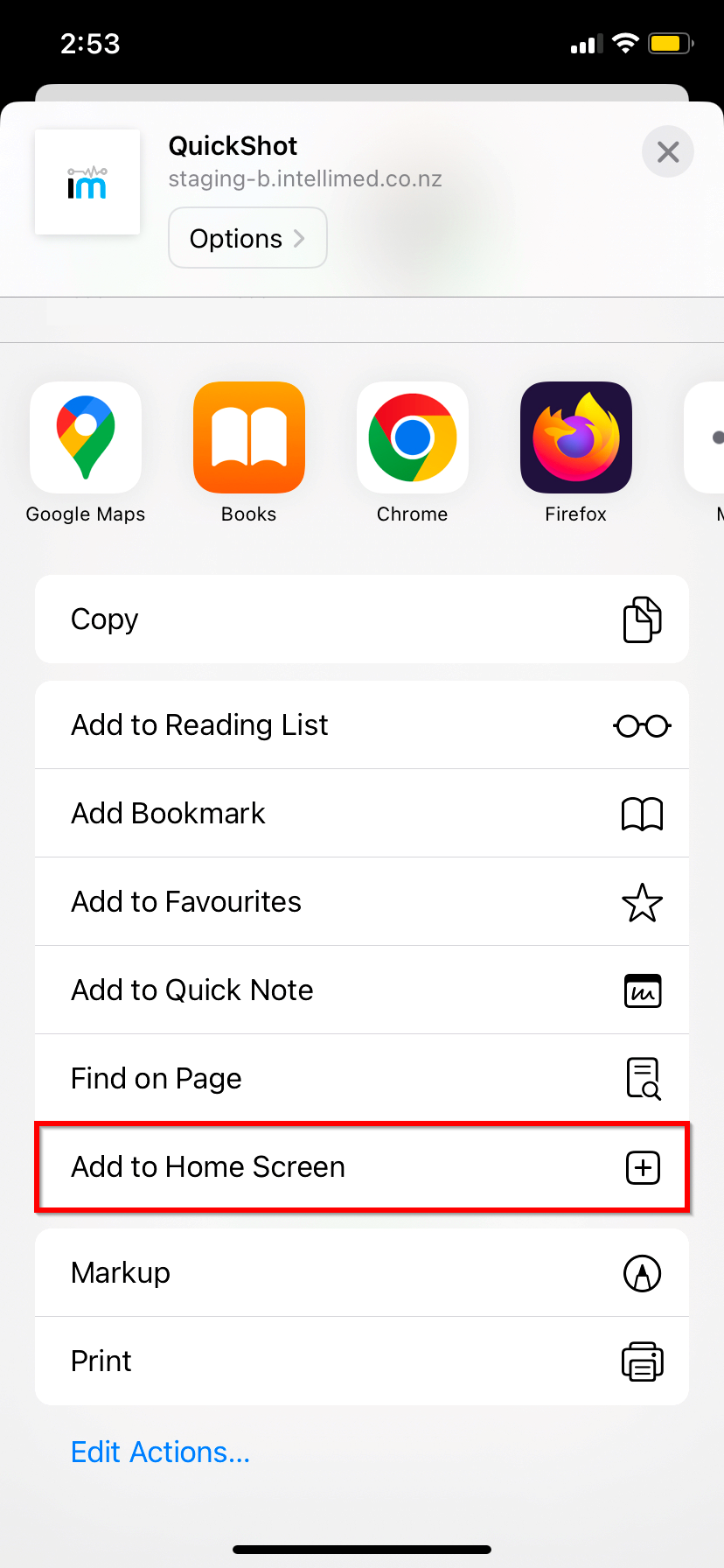
4. Click "Add"
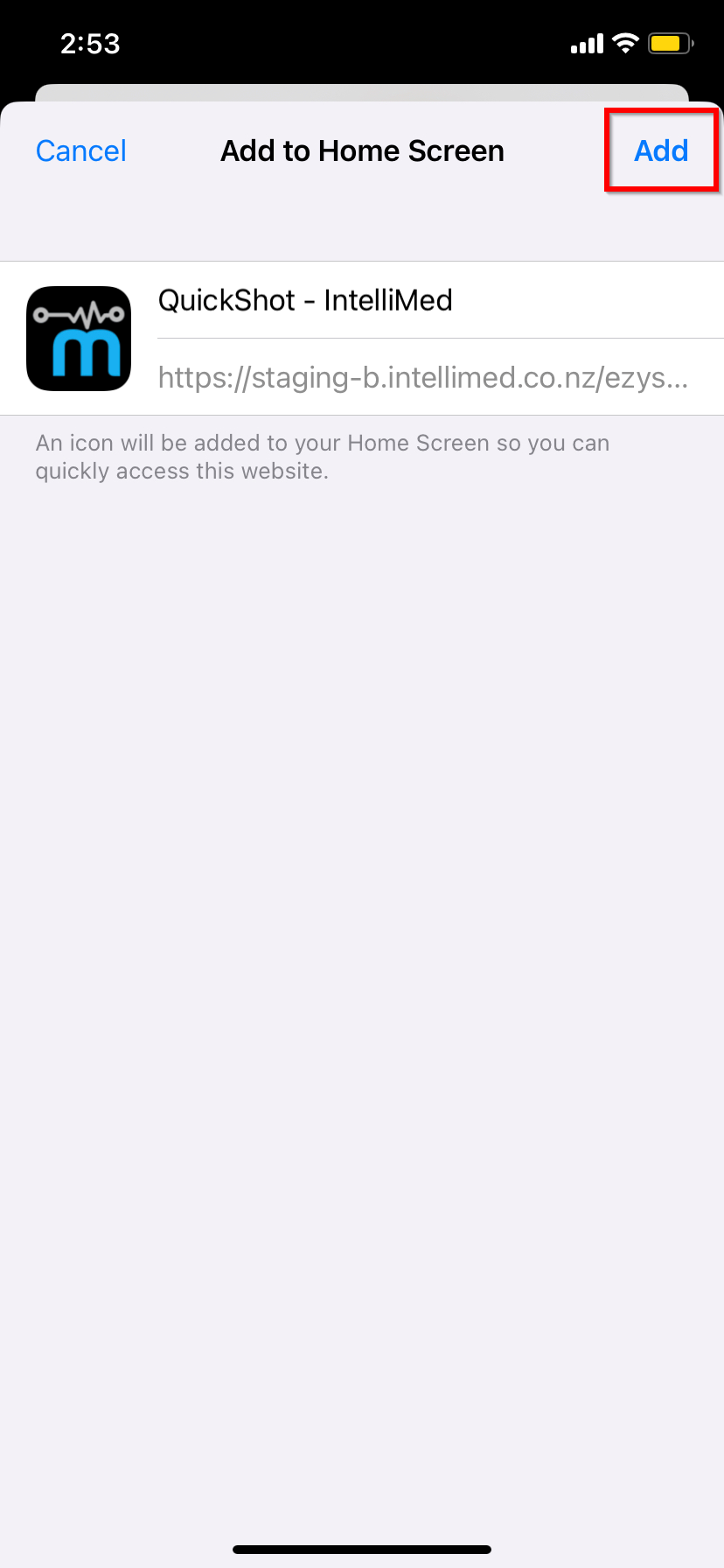
5. You will now see the Quick Shot on your phone's home screen
After following these steps, you should see a shortcut to the Quick Shot website on your device's home screen for easy access.