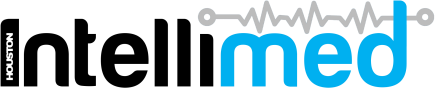IntelliMed Enrolment Automation
If a patient wishes to enrol at a GP clinic in New Zealand, they will typically need to pick up a physical enrolment pack from a clinic, take it home to fill out by hand, and then return it to the practice. This is a time-consuming and inconvenient process for patients, and creates extra work and stress for administrative staff.
IntelliMed’s Enrolment module overcomes these issues through the pairing of our digital enrolment form and administrative hub, to streamline and improve the patient enrolment experience, while simplifying the enrolment process for staff.
Enrolment Form
Our online enrolment form streamlines the process of patients entering their personal details while keeping user data secure. Featuring a friendly interface, customisable fields, and error-catching validation, the IntelliMed enrolment form offers smooth patient data collection.
Simplified Form Collection
Our enrolment form provides patients with a simple and secure way to enter the personal details
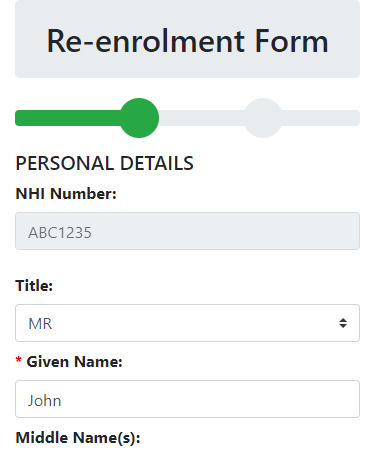
Improved Accuracy & Reliability
Through a combination of our digital form and RPA techniques, our enrolment form can improve accuracy and reliability by eliminating the need to read patient handwriting, and automated data entry into your PMS.
IntelliMed Self Check Kiosk
Our IntelliMed kiosk allows patients to enrol using our digital form at your practice premises, streamlining your reception workflow.
Separate fees apply.
Multiple Ways to Enrol
Our enrolment forms are flexible to allow patients to enrol in a variety of ways, whether it be:
- From your own website (and anywhere else you have a presence online)
- On any smart phone or tablet
- At home from their home computer or smart device
- Via an IntelliMed Self-Check In Kiosk

Flexible Customisation
Our enrolment form can be customised to fit the specific needs of your clinic or centre, whether it be asking occupation and employment questions, or collecting smoking status and emergency contact details
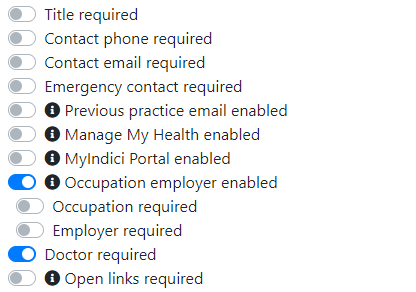
Enrolment Patient/Admin Experience
Enrolment Admin
Staff can view all the key details from a single page with the enrolment admin page. Identifying patient details are listed for every entered form, as well as associated documents such as ID documents.
Colour-coding instantly tells admin staff the processing status of the form. With the enrolment admin, everything can be managed from one place.